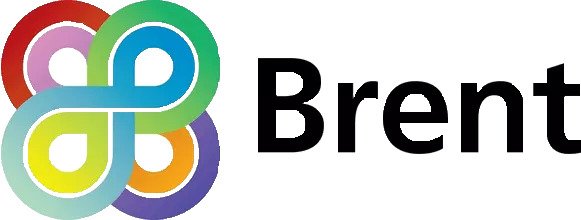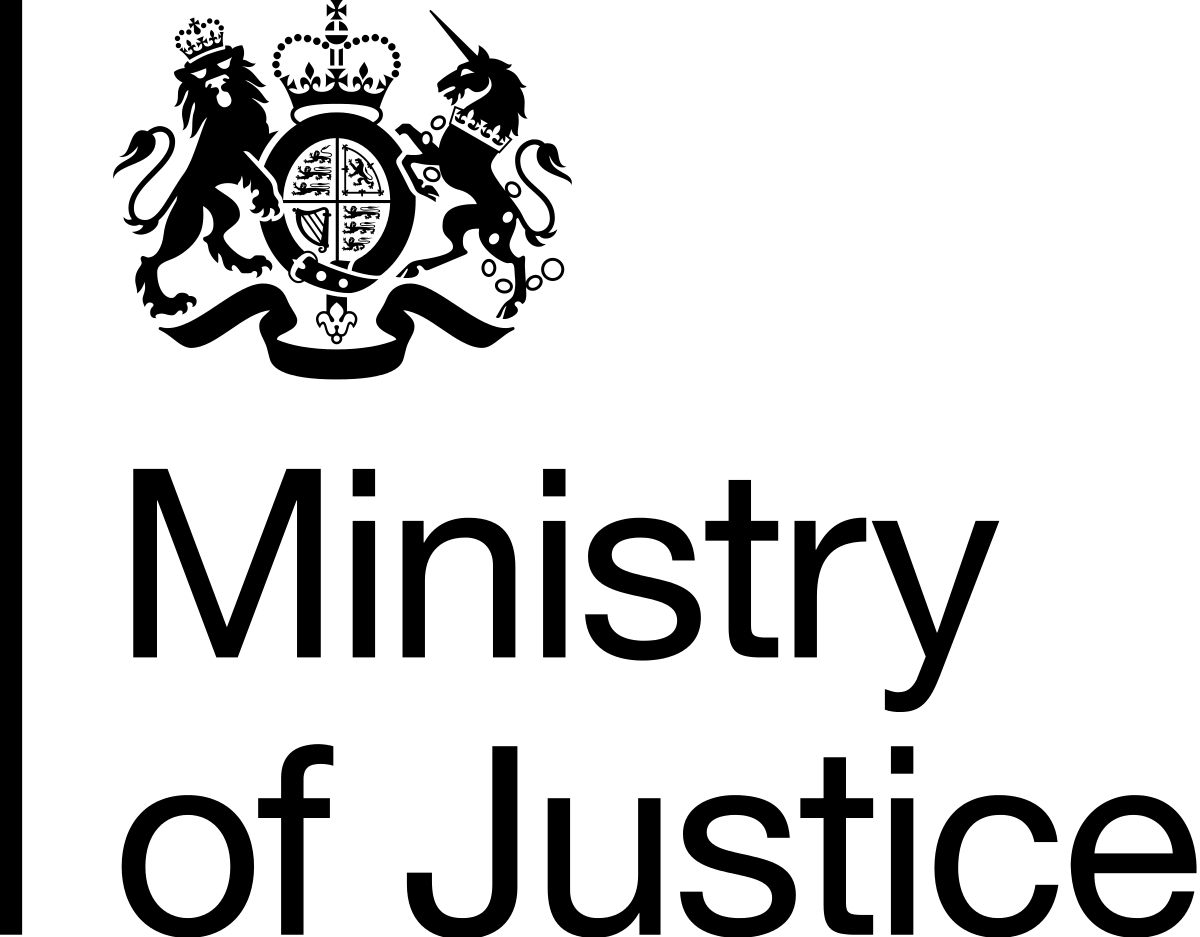Rent FAQs
-
Why do I pay rent to Myriad Care?
- You pay rent to Myriad Care as we are your landlord or are managing the property for your Landlord.
- You signed an occupancy agreement which is a binding agreement to pay the cost of the rent charge weekly.
- What are my housing service charges?
- What are personal service charges?
- What is allpay?
- What if I have lost my allpay card?
- What is a Direct Debit?
- What is a Direct Debit?
- Can I get help paying my rent?
- What if I have no recourse to public funds?
- What if my circumstances change i.e. I lose my job?
- What happens if my full rent is not paid?